Look Ma, No Hands!
Operator is an easy to use vocal trigger software and can be used for show-control or as a DAW-helper. It features a state of theart speech-to-text engine called deepspeech. Have a look at the graphic below to get started and download the free software.
Download for Windows
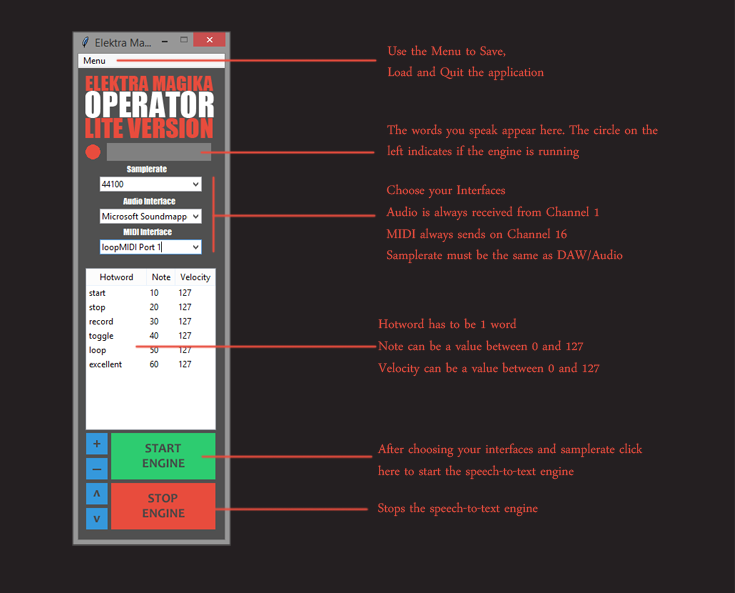
QUICK SETUP:
Step 1: Start the application. If you encount an error during startup make sure you got the C++ Runtime Redistributeable Installed (Most Windows Systems should have this already) You can download it here:
https://www.microsoft.com/en-us/download/details.aspx?id=53587
Step 2: Select Sample Rate of your DAW/Audio Interface, the Audio Interface and your MIDI Interface. If you don‘t want to use a hardware interface but just trigger from Operator toyour DAW on the same computer, use LoopMIDI, a virtual MIDI interface
https://www.tobias-erichsen.de/software/loopmidi.html
Step 3: Click the „Start Engine“ button and wait for 10 seconds. Then start speaking. If you have set up everything correctly you shoud see your spoken words as text in the light grey area on top.
Step 4: Try triggering a cue.
